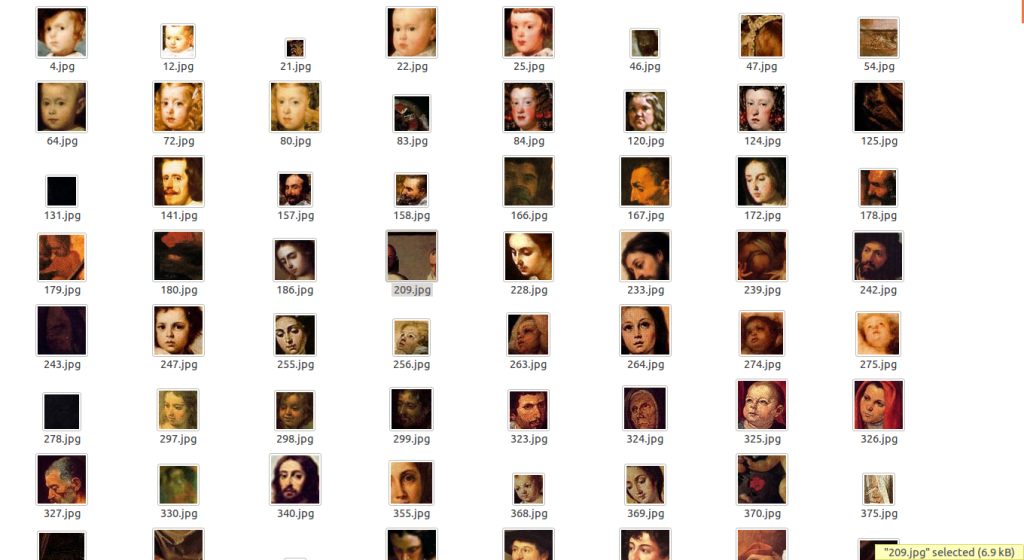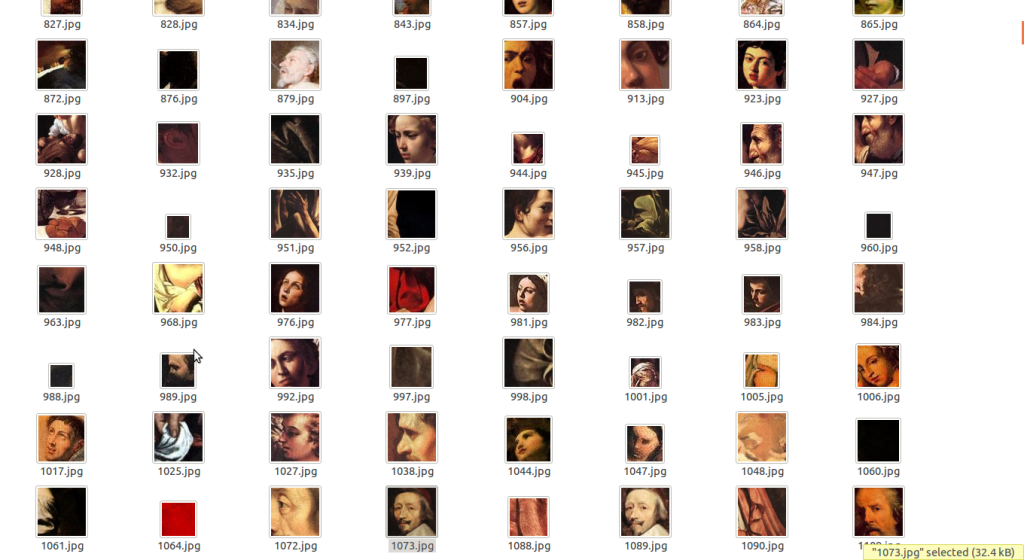Final Post: Gamex and Faces in Baroque Paintings
Face recognition algorithms (used in digital cameras) allowed us to detect faces in paintings. This has gave us the possibility of having a collection of faces of a particular epoch (in this case, the baroque). However, the results of the algorithms are not perfect when applied in paintings instead of pictures. Gamexgives the chance to clean this collection. This is very important since these paintings are the only historical visual inheritance we have from the period. A period that started after the meet of two worlds.
1. Description
Gamex was born from the merging of different ideas we had at the very beginning of the Interactive Exhibit Design course. It basically combines motion detection, face recognition and games to produce an interactive exhibit of Baroque paintings. The user is going to interact with the game by touching, or more properly poking, faces, eyes, ears, noses, mouths and throats of the characters of the painting. We will be scoring him if there is or there is not a face already recognized on those points. Previously, the database has a repository with all the information the faces recognition algorithms have detected. With this idea, we will be able to clean mistakes that the automatic face recognition has introduced.

2. The Architecture
A Tentative Architecture for Gamex explains the general architecture in more detail. Basically we have four physical components:
- A screen. Built with a wood frame and elastic-stretch fabric where the images are going to be projected from the back and where the user is going to interact poking them.
- The projector. Just to project the image from the back to the screen (rear screen projetion).
- Microsoft Kinect. It is going to capture the deformations on the fabric and send them to the computer.
- Computer. Captures the deformations send by the Kinect device and translates them to touch events (similar to mouse clicks). These events are used in a game to mark on different parts of the face of people from baroque paintings. All the information is stored in a database and we are going to use it to refine a previously calculated set of faces obtained through face recognition algorithms.
3. The Technology
There were several important pieces of technology that were involved in this project.
Face Recognition
Recent technologies offers us the possibility of recognizing objects in digital images. In this case, we were interested in recognizing faces. To achieve that, we used the libraries OpenCV and SimpleCV. The second one just allowed us to use OpenCV with Python, the glue of our project. There are several posts in which we explain a bit more the details of this technology and how we used.
- Recognizing faces in paintings
- Faces in baroque paintings
- Face recognition in processing and Ubuntu 11.10
- The pain of having a 64 bit Linux laptop and OpenCV
Multi Touch Screen
One of the biggest part of our work involved working with multi-touch screens. Probably because it is still a very new technology where things haven’t set down that much we have several problems but fortunately we managed to solved them all. The idea is to have a rear screen projection using the Microsoft Kinect. Initially though for video-game system Microsoft Xbox 360, there is a lot of people creating hacks (such as Simple Kinect Touch) to take advantage of the abilities of this artifact to capture deepness. Using two infrared lights and arithmetic, this device is able to capture the distance from the Kinect to the objects in front of it. It basically returns an image, in which each pixel is the deepness of the object to the Kinect. All sorts of magic tricks could be performed, from recognizing gestures of faces to deformations in a piece of sheet. This last idea is the hearth of our project. Again, some of the posts explaining how and how do not use this technology.
- First Proof of Concept: Multi-touchable Surface with Kinect, SKT and Kivy
- Touch Screen with Simple Kinect Touch
- Using Simple Kinect Touch for Rear Screen Touches
- Install Simple Kinect Touch on Ubuntu 11.10 (32 bits)

Games
Last but not least, Kivy. Kivy is an open source framework for the development of applications that make use of innovative user interfaces, such as multi-touch applications. So, it fits to our purposes. As programmers, we have developed interfaces in many different types of platforms, such as Java, Microsoft Visual, Python, C++ and HTML. We discovered Kivy being very different from anything we knew before. After struggling for two or three weeks we came with our interface. The real thing about Kivy is that they use a very different approach which, apart from having their own language, the developers claim to be very efficient. At the very end, we started to liked and to be fair it has just one year out there so it will probably improve a lot. Finally, it has the advantage that it is straightforward to have a version for Android and iOS devices.
4. Learning
There has been a lot of personal learning in this project. We never used before the three main technologies used for this project. Also we included a relatively new NoSQL database system called MongoDB. So that makes four different technologies. However, Javier and me agree that one of the most difficult part was building up the frame. We tried several approaches: from using my loft bed as a frame to a monster big frame (with massive pieces of wood carried from downtown to the university in my bike) that the psyco duck would bring down with the movement of the wings.
It is also interesting how ideas changes over the time, some of them we probably forgot. Others, we tried and didn’t work as expected. Most of them changed a little bit but the spirit of our initial concept is in our project. I guess creative process is a long way between a driven idea and the hacks to get to it.
5. The Exhibition
Technology fails on the big day and the day of the presentation we couldn’t get our video but there is the ThatCamp coming soon. A new opportunity to see users in action. So the video of the final result, although not puclib yet, is attached here. It will come more soon!
[youtube BVYq_cBf8z4]
6. Future Work
This has been a long post but there is still a few more things to say. And probably much more in the future. We liked the idea so much that we are continuing working on this and we liked to mention some ideas that need to be polished and some pending work:
- Score of the game. We want to build a better system for scores. Our main problem is that the data that we have to score is incomplete and imperfect (who has always the right answers anyway). We want to give a fair solution to this. Our idea is to work with fuzzy logic to lessen the damage in case the computer is not right.
- Graphics. We need to improve our icons. We consider some of them very cheesy and needs to be refined. Also, we would like to adapt the size of the icon to the size of the face the computer already recognized, so the image would be adjusted almost perfectly.
- Sounds. A nice improvement but also a lot of work to have a good collection of midi or MP3 files if we don’t find any publicly available.
- Mobile versions. Since Kivy offers this possibility, it would be silly not to take advantage of this. At the end, we know addictive games are the key to entertain people on buses. This will convert the application in a real crowd sourcing project. Even if this implies to build a better system for storing the information fllowing the REST principles with OAuth and API keys.
- Cleaning the collection. Finally, after having enough data it would be the right time to collect the faces and have the first repository of “The Baroque Face”. This will give us an spectrum of how does the people of the XVI to XVIII looked like. Exciting, ¿isn’t it?
- Visualizations. Also we will be able to do some interesting visualizations, like heat maps where the people did touch for being a mouth, or an ear, or a head.
6. Conclusions
In conclusion we can say that the experience has been awesome. Even better than that was to see the really high level of our classmates’ projects. In the honour of the truth, we must say that we have a background in Computer Science and we played somehow with a little bit more of adventage. Anyway, it was an amazing experience the presentation of all the projects. We really liked the course and we recommend to future students. Let’s see what future has prepared for Gamex!

This post was written and edit togetter with my classmate Javier. So you also can find the post on his blog.